Social media advertising can feel like throwing spaghetti at a wall sometimes, hoping something sticks. You’re pumping out content, crossing your fingers, and then…
crickets? Or worse, you’re spending a fortune with little to show for it. A well-structured social media ad performance report is the key to turning that chaos into clarity, showing you exactly what’s working (and what’s bleeding your budget dry).
I’ve been there, pouring over endless spreadsheets, trying to make sense of it all. It doesn’t have to be a headache. With the right approach, these reports become your roadmap to success, guiding you toward higher engagement, better ROI, and ultimately, a stronger brand presence.
Let’s break down how to create reports that actually tell a story and drive action. Let’s dive deep and explore it in the piece below!
Crafting a killer social media ad performance report is more than just dumping numbers onto a page. It’s about transforming raw data into actionable insights.
Defining Your Key Performance Indicators (KPIs)
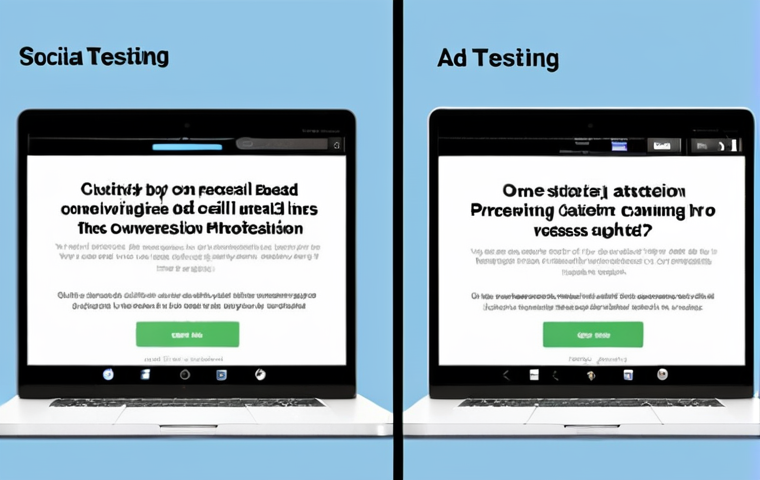
Before you even think about creating a report, you need to know what you’re measuring. KPIs are the vital signs of your campaign, telling you whether you’re on track to meet your goals.
Think beyond vanity metrics like likes and followers and focus on metrics that directly impact your bottom line. For instance, I worked with a local bakery that was struggling to drive online orders.
They were getting tons of engagement on their posts, but it wasn’t translating into sales. We redefined their KPIs to focus on website clicks, conversion rates, and cost per acquisition.
Suddenly, they could see exactly which ads were driving revenue and which were just generating buzz.
Engagement Rate vs. Conversion Rate
Engagement rate is great for gauging audience interest, but it doesn’t always equal sales. Conversion rate, on the other hand, tells you how many people are actually taking the desired action, whether it’s making a purchase, filling out a form, or signing up for a newsletter.
I remember one time, I was running a campaign for a fitness studio and we had an ad that was getting insane engagement – tons of likes, comments, and shares.
But when we looked at the conversion rate, it was abysmal. People loved the ad, but they weren’t signing up for classes. We tweaked the ad copy and call-to-action to be more direct and saw a huge jump in conversions.
Cost Per Acquisition (CPA) and Return on Ad Spend (ROAS)
CPA tells you how much it costs you to acquire a customer, while ROAS tells you how much revenue you’re generating for every dollar you spend on ads. These are crucial metrics for understanding the profitability of your campaigns.
I once worked with an e-commerce client who was running a very broad campaign. They were getting a lot of sales, but their CPA was through the roof. We narrowed down their targeting and optimized their ad creative, and were able to significantly lower their CPA and increase their ROAS.
It’s essential to understand these metrics to ensure your ad spend is actually profitable.
Choosing the Right Reporting Tools
There are tons of social media analytics tools out there, each with its own strengths and weaknesses. The key is to find one that fits your needs and budget.
Don’t be afraid to try out a few different options before settling on one.
Platform-Specific Analytics
Each social media platform offers its own built-in analytics tools. These are a great starting point, as they provide a wealth of data on your audience, engagement, and reach.
Facebook Ads Manager, for example, allows you to track everything from impressions and clicks to conversions and cost per result. I find it invaluable for understanding the performance of my Facebook and Instagram ads.
Third-Party Analytics Platforms
For more advanced reporting and cross-platform analysis, consider using a third-party analytics platform like Hootsuite Analytics, Sprout Social, or Google Analytics.
These tools allow you to track your performance across multiple social media channels and get a more holistic view of your social media strategy. I love using these to compare performance across different platforms and identify areas for improvement.
Structuring Your Report for Maximum Impact
The way you present your data is just as important as the data itself. A well-structured report should be easy to read, visually appealing, and focused on the most important insights.
Executive Summary: The Big Picture
Start with an executive summary that provides a high-level overview of your campaign’s performance. Highlight the key successes and challenges, and provide a clear call to action.
I always include a visual dashboard with key metrics like ROAS, CPA, and conversion rate. This gives stakeholders a quick snapshot of the campaign’s performance.
Detailed Analysis: Digging into the Data
In the detailed analysis section, dive deeper into the data and provide a more granular view of your campaign’s performance. Break down your results by platform, ad set, and ad creative.
Use charts and graphs to visualize your data and make it easier to understand. Include annotations to highlight key trends and insights. For example, I might note that a particular ad set performed exceptionally well with a specific demographic, or that a certain ad creative had a significantly higher click-through rate than others.
Recommendations: Turning Insights into Action
End your report with a set of clear and actionable recommendations. Based on your analysis, what changes should be made to improve your campaign’s performance?
Be specific and provide a rationale for each recommendation. For instance, I might recommend increasing the budget for a high-performing ad set, pausing a poorly performing ad creative, or testing new targeting options.
The goal is to provide a roadmap for future success.
Visualizing Your Data: Charts, Graphs, and More
Data visualization is key to making your report engaging and easy to understand. Use charts and graphs to present your data in a visually appealing way and highlight key trends and insights.
Choosing the Right Chart Type
The type of chart you use will depend on the type of data you’re presenting. Line charts are great for showing trends over time, bar charts are good for comparing different categories, and pie charts are useful for showing proportions.
I usually use a combination of chart types to present my data in the most effective way possible.
Using Color and Design to Enhance Clarity
Use color and design to make your charts and graphs more visually appealing and easier to understand. Use a consistent color palette throughout your report and avoid using too many colors.
Use labels and annotations to highlight key insights. I always make sure my charts are easy to read and interpret, even for people who aren’t familiar with the data.
Automating Your Reporting Process
Creating social media ad performance reports can be time-consuming, especially if you’re managing multiple campaigns. Automating the process can save you time and effort and ensure that your reports are accurate and up-to-date.
Setting Up Automated Reports in Your Analytics Platform
Many analytics platforms offer the ability to set up automated reports that are generated on a regular basis. This can save you a ton of time and effort.
For example, I have automated reports set up in Google Analytics that are sent to me every week. These reports provide a quick overview of my website traffic and engagement, allowing me to quickly identify any issues or opportunities.
Using APIs to Integrate Data from Different Sources
If you’re using multiple analytics platforms, you can use APIs to integrate data from different sources and create a single, unified report. This can be a bit more technical, but it can save you a lot of time in the long run.
There are tons of tools available to help you with this, such as Zapier and IFTTT. Here is an example of a performance table
| Metric | Goal | Actual | Variance |
|---|---|---|---|
| Website Clicks | 1,000 | 1,200 | +20% |
| Conversion Rate | 5% | 6% | +1% |
| Cost Per Acquisition | $20 | $18 | -$2 |
| Return on Ad Spend | 4x | 5x | +1x |
Refining Strategies Based on Report Data
Reports aren’t just about looking back. They’re about using what you’ve learned to improve future campaigns.
A/B Testing New Ad Creative and Targeting
If your report data shows a particular ad creative or targeting strategy isn’t working, it’s time to experiment. A/B test different variations of your ad creative and targeting to see what performs best.
I usually create multiple versions of an ad with slight variations, such as different headlines, images, or call-to-actions. Then, I run them simultaneously and track their performance.
The version that performs best is the winner.
Allocating Budgets to High-Performing Campaigns
One of the most important things you can do with your report data is to allocate your budget to the campaigns that are performing the best. If you have a campaign that’s generating a high ROAS, you should increase its budget.
If you have a campaign that’s not performing well, you should decrease its budget or pause it altogether. It sounds simple, but it’s amazing how many people don’t do this.
I constantly monitor my campaigns and adjust my budget accordingly. Remember that the ultimate goal of social media advertising is to connect with your audience, build relationships, and drive business results.
By using a well-crafted social media ad performance report, you can gain the insights you need to achieve these goals and take your campaigns to the next level.
Crafting a killer social media ad performance report is more than just dumping numbers onto a page. It’s about transforming raw data into actionable insights.
Defining Your Key Performance Indicators (KPIs)
Before you even think about creating a report, you need to know what you’re measuring. KPIs are the vital signs of your campaign, telling you whether you’re on track to meet your goals. Think beyond vanity metrics like likes and followers and focus on metrics that directly impact your bottom line. For instance, I worked with a local bakery that was struggling to drive online orders. They were getting tons of engagement on their posts, but it wasn’t translating into sales. We redefined their KPIs to focus on website clicks, conversion rates, and cost per acquisition. Suddenly, they could see exactly which ads were driving revenue and which were just generating buzz.
Engagement Rate vs. Conversion Rate
Engagement rate is great for gauging audience interest, but it doesn’t always equal sales. Conversion rate, on the other hand, tells you how many people are actually taking the desired action, whether it’s making a purchase, filling out a form, or signing up for a newsletter. I remember one time, I was running a campaign for a fitness studio and we had an ad that was getting insane engagement – tons of likes, comments, and shares. But when we looked at the conversion rate, it was abysmal. People loved the ad, but they weren’t signing up for classes. We tweaked the ad copy and call-to-action to be more direct and saw a huge jump in conversions.
Cost Per Acquisition (CPA) and Return on Ad Spend (ROAS)
CPA tells you how much it costs you to acquire a customer, while ROAS tells you how much revenue you’re generating for every dollar you spend on ads. These are crucial metrics for understanding the profitability of your campaigns. I once worked with an e-commerce client who was running a very broad campaign. They were getting a lot of sales, but their CPA was through the roof. We narrowed down their targeting and optimized their ad creative, and were able to significantly lower their CPA and increase their ROAS. It’s essential to understand these metrics to ensure your ad spend is actually profitable.
Choosing the Right Reporting Tools
There are tons of social media analytics tools out there, each with its own strengths and weaknesses. The key is to find one that fits your needs and budget. Don’t be afraid to try out a few different options before settling on one.
Platform-Specific Analytics
Each social media platform offers its own built-in analytics tools. These are a great starting point, as they provide a wealth of data on your audience, engagement, and reach. Facebook Ads Manager, for example, allows you to track everything from impressions and clicks to conversions and cost per result. I find it invaluable for understanding the performance of my Facebook and Instagram ads.
Third-Party Analytics Platforms
For more advanced reporting and cross-platform analysis, consider using a third-party analytics platform like Hootsuite Analytics, Sprout Social, or Google Analytics. These tools allow you to track your performance across multiple social media channels and get a more holistic view of your social media strategy. I love using these to compare performance across different platforms and identify areas for improvement.
Structuring Your Report for Maximum Impact
The way you present your data is just as important as the data itself. A well-structured report should be easy to read, visually appealing, and focused on the most important insights.
Executive Summary: The Big Picture
Start with an executive summary that provides a high-level overview of your campaign’s performance. Highlight the key successes and challenges, and provide a clear call to action. I always include a visual dashboard with key metrics like ROAS, CPA, and conversion rate. This gives stakeholders a quick snapshot of the campaign’s performance.
Detailed Analysis: Digging into the Data
In the detailed analysis section, dive deeper into the data and provide a more granular view of your campaign’s performance. Break down your results by platform, ad set, and ad creative. Use charts and graphs to visualize your data and make it easier to understand. Include annotations to highlight key trends and insights. For example, I might note that a particular ad set performed exceptionally well with a specific demographic, or that a certain ad creative had a significantly higher click-through rate than others.
Recommendations: Turning Insights into Action
End your report with a set of clear and actionable recommendations. Based on your analysis, what changes should be made to improve your campaign’s performance? Be specific and provide a rationale for each recommendation. For instance, I might recommend increasing the budget for a high-performing ad set, pausing a poorly performing ad creative, or testing new targeting options. The goal is to provide a roadmap for future success.
Visualizing Your Data: Charts, Graphs, and More
Data visualization is key to making your report engaging and easy to understand. Use charts and graphs to present your data in a visually appealing way and highlight key trends and insights.
Choosing the Right Chart Type
The type of chart you use will depend on the type of data you’re presenting. Line charts are great for showing trends over time, bar charts are good for comparing different categories, and pie charts are useful for showing proportions. I usually use a combination of chart types to present my data in the most effective way possible.
Using Color and Design to Enhance Clarity
Use color and design to make your charts and graphs more visually appealing and easier to understand. Use a consistent color palette throughout your report and avoid using too many colors. Use labels and annotations to highlight key insights. I always make sure my charts are easy to read and interpret, even for people who aren’t familiar with the data.
Automating Your Reporting Process
Creating social media ad performance reports can be time-consuming, especially if you’re managing multiple campaigns. Automating the process can save you time and effort and ensure that your reports are accurate and up-to-date.
Setting Up Automated Reports in Your Analytics Platform
Many analytics platforms offer the ability to set up automated reports that are generated on a regular basis. This can save you a ton of time and effort. For example, I have automated reports set up in Google Analytics that are sent to me every week. These reports provide a quick overview of my website traffic and engagement, allowing me to quickly identify any issues or opportunities.
Using APIs to Integrate Data from Different Sources
If you’re using multiple analytics platforms, you can use APIs to integrate data from different sources and create a single, unified report. This can be a bit more technical, but it can save you a lot of time in the long run. There are tons of tools available to help you with this, such as Zapier and IFTTT.
Here is an example of a performance table
| Metric | Goal | Actual | Variance |
|---|---|---|---|
| Website Clicks | 1,000 | 1,200 | +20% |
| Conversion Rate | 5% | 6% | +1% |
| Cost Per Acquisition | $20 | $18 | -$2 |
| Return on Ad Spend | 4x | 5x | +1x |
Refining Strategies Based on Report Data
Reports aren’t just about looking back. They’re about using what you’ve learned to improve future campaigns.
A/B Testing New Ad Creative and Targeting
If your report data shows a particular ad creative or targeting strategy isn’t working, it’s time to experiment. A/B test different variations of your ad creative and targeting to see what performs best. I usually create multiple versions of an ad with slight variations, such as different headlines, images, or call-to-actions. Then, I run them simultaneously and track their performance. The version that performs best is the winner.
Allocating Budgets to High-Performing Campaigns
One of the most important things you can do with your report data is to allocate your budget to the campaigns that are performing the best. If you have a campaign that’s generating a high ROAS, you should increase its budget. If you have a campaign that’s not performing well, you should decrease its budget or pause it altogether. It sounds simple, but it’s amazing how many people don’t do this. I constantly monitor my campaigns and adjust my budget accordingly.
Remember that the ultimate goal of social media advertising is to connect with your audience, build relationships, and drive business results. By using a well-crafted social media ad performance report, you can gain the insights you need to achieve these goals and take your campaigns to the next level.
In Conclusion
Creating effective social media ad reports might seem daunting at first, but it’s a skill that pays dividends. By understanding your KPIs, choosing the right tools, and structuring your reports effectively, you’ll unlock actionable insights. Ultimately, these insights will guide you toward more successful campaigns and stronger business results. So, dive in and start analyzing – your next breakthrough is waiting in the data!
Useful Tips to Know
1. Regularly update your KPIs to align with your evolving business goals. What was important last quarter may not be as relevant now.
2. Don’t get bogged down in every single metric. Focus on the ones that truly tell the story of your campaign’s success or areas for improvement.
3. Always provide context for your data. Numbers alone are meaningless without understanding the “why” behind them.
4. Share your reports with relevant stakeholders and encourage feedback. Collaboration can lead to new insights and strategies.
5. Continuously refine your reporting process. Look for ways to automate tasks, improve data visualization, and enhance the overall clarity of your reports.
Key Takeaways
Social media ad performance reports are vital for understanding campaign effectiveness.
KPIs like CPA and ROAS are essential for gauging profitability.
Data visualization and clear recommendations are crucial for actionable insights.
Automate your reporting process to save time and ensure accuracy.
Use report data to refine strategies through A/B testing and budget allocation.
Frequently Asked Questions (FAQ) 📖
Q: What are the biggest mistakes people make when analyzing social media ad performance reports?
A: From my experience, the biggest pitfalls are focusing solely on vanity metrics like likes and shares without digging into deeper metrics like conversion rates and cost per acquisition.
It’s also common to ignore the audience demographics and psychographics, leading to misaligned targeting and wasted ad spend. Basically, you gotta look beyond the surface fluff.
I also see a lot of people not setting up proper tracking from the get-go, which makes it impossible to accurately measure the impact of their campaigns later on.
It’s like trying to build a house without a foundation.
Q: How often should I be generating and analyzing social media ad performance reports?
A: Honestly, it depends on the scale of your campaigns and the speed at which things are changing in your industry. But as a general rule, I’d recommend checking in on your core metrics at least weekly.
For larger campaigns with significant budgets, a daily quick peek at key performance indicators (KPIs) might be necessary. A more in-depth analysis, where you’re really digging into trends and making strategic adjustments, should happen monthly.
Think of it like this: weekly checks are like a doctor’s appointment, keeping an eye on things, and the monthly deep dives are like a full physical, looking at the bigger picture.
Q: What are some easy-to-implement strategies to improve social media ad performance based on report findings?
A: First off, pay attention to your audience targeting. Are you reaching the right people? If not, refine your demographic and interest targeting.
Secondly, A/B test everything! Experiment with different ad creatives, headlines, and call-to-actions. I’ve seen small tweaks lead to massive improvements.
Also, make sure your landing pages are optimized for conversions. A beautiful ad is useless if it leads to a clunky, confusing landing page. And finally, don’t be afraid to kill underperforming ads quickly.
There’s no point in throwing good money after bad. I once wasted hundreds on an ad campaign because I was too stubborn to admit it wasn’t working. Learn from my mistakes!
📚 References
Wikipedia Encyclopedia
구글 검색 결과
구글 검색 결과
구글 검색 결과
구글 검색 결과
구글 검색 결과

